
Create videos for music and podcasts
Easily create YouTube, Instagram and TikTok videos for your mp3 or wav files in seconds

Try Music 2 Tube now
100.000+ videos created by producers, artists and musicians
macOS 12.3+ (ARM/M1/M2) Windows 10+ (x64 bit)
"This app is what I've been missing"
"It is a huge time-saver"
"Must have for every musician!"
We have every feature you need
Beat videos in bulk
Create multiple beat videos at once
Unlimited videos
Upload unlimited videos to YouTube
Direct uploads
Auto-upload to YouTube after rendering
Schedule uploads
Schedule your video uploads
No audio re-rendering
Music to Tube respects your beat audio quality
Video formats
YouTube, Instagram, Reels, Shorts and TikTok format available
GIF Animations
Create beat videos with GIF animations
Customize beat videos
Customize video elements to your taste
Overlays
Apply overlays such as a VHS effect, grain and more
Effects
Apply blur on background images
Watermark videos
Let people know the video is yours
Cloud support
Use files from Google Drive and more
Make videos easily and free yourself from the hassle
Create for YouTube, Instagram and TikTok
Transform your images and audio files into captivating videos. With just a single image as the video cover and an accompanying audio file, you can effortlessly create a simple yet impactful music video.
Upload to YouTube
Learn how you can create videos for your mp3 & wav audio files in Music 2 Tube, and upload them to your YouTube channel(s).
Create in bulk
Creating and uploading multiple videos at the same time is easy in Music 2 Tube. Just drag & drop your files into the queue and you are ready to go.
Set default video details
Save your valuable time by setting default video details. No need to enter the title, description, and keywords for every video upload.
Add your style & branding
Make your video stand out with your branding. Change image cover, apply effects, overlays, watermark and more.
Blurred background
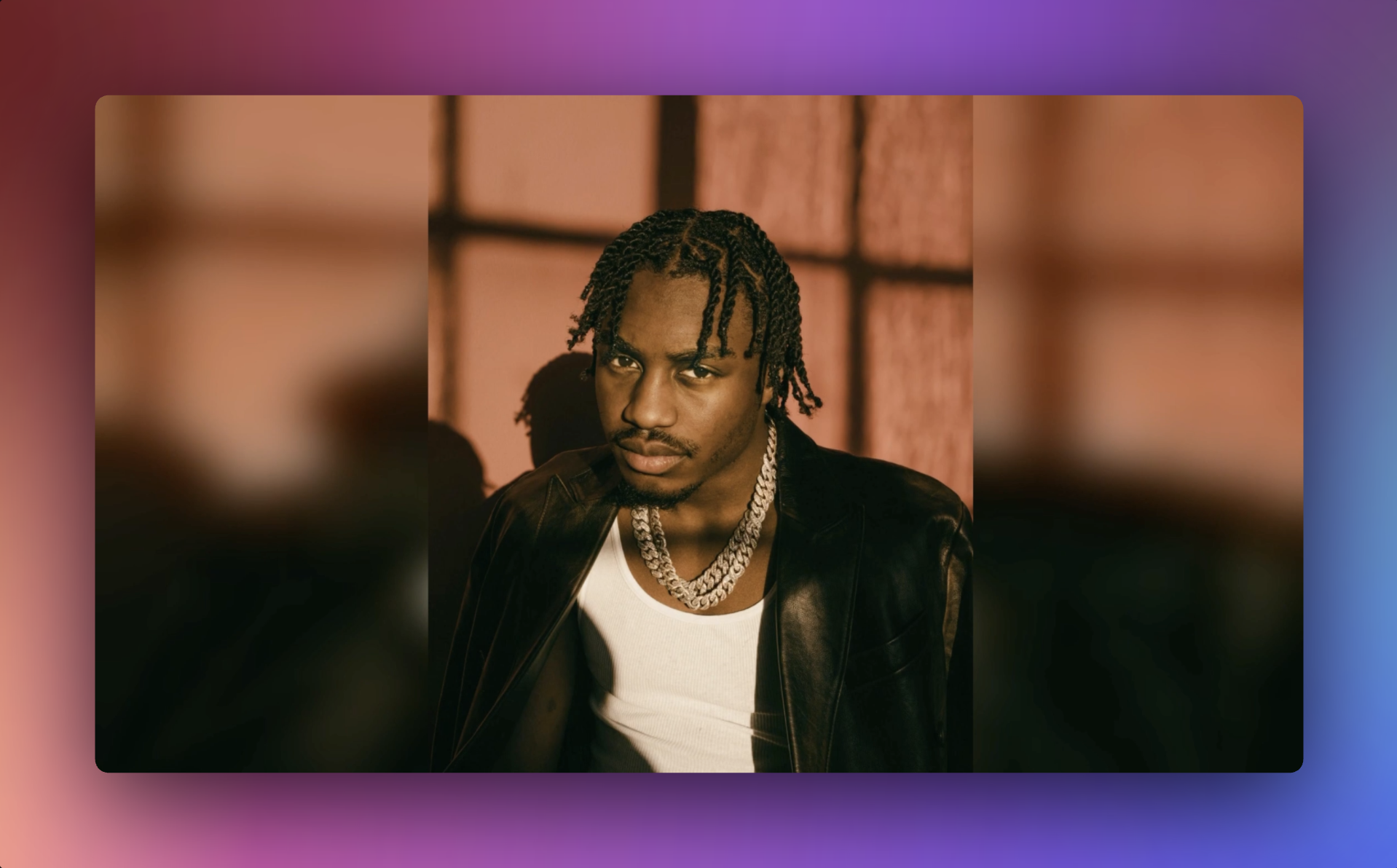
Effects
GIFs
Watermark your videos
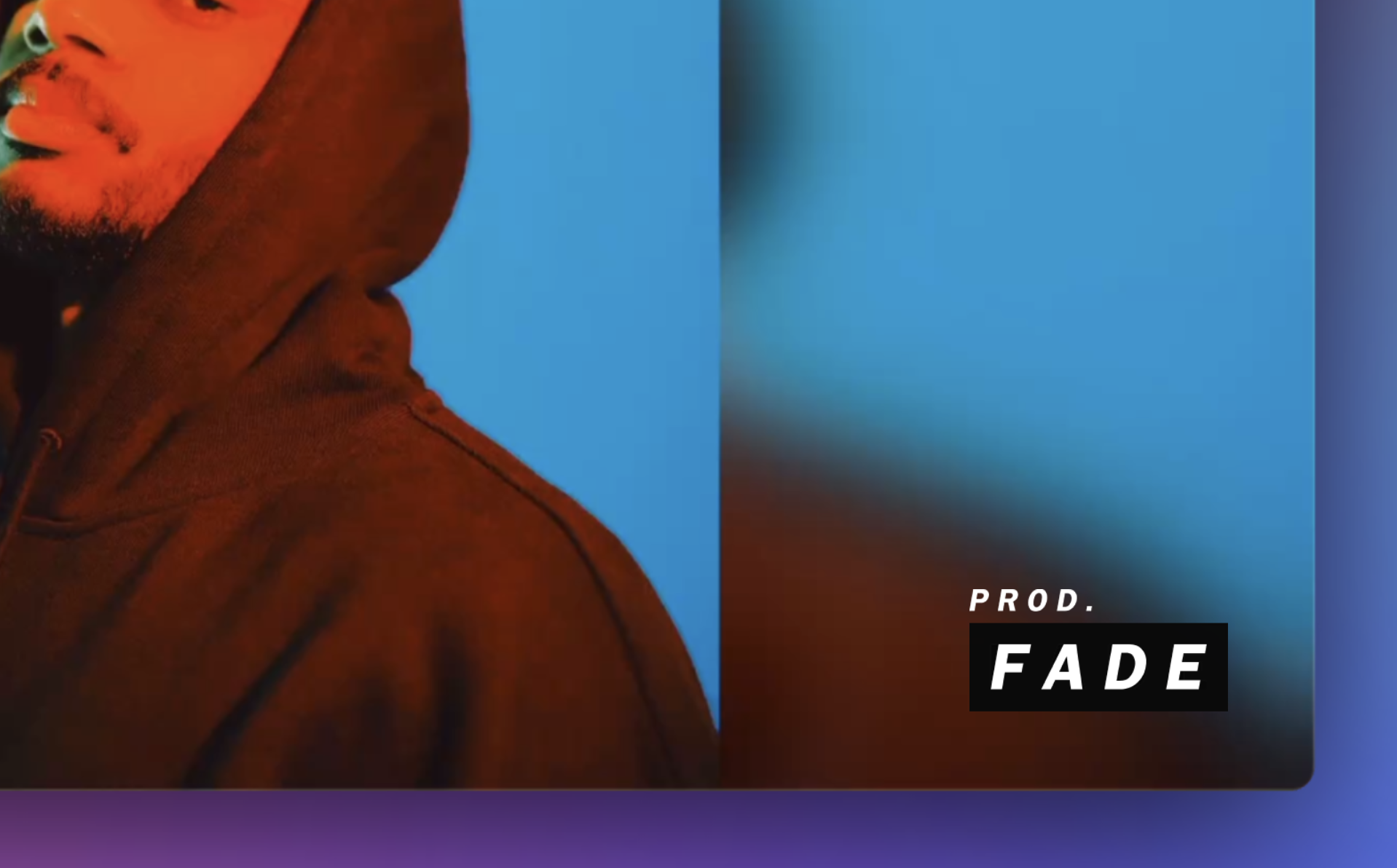
What our users say about us
We empower people to create & upload videos for their beats, songs & podcasts.
Easy and affordable
I found it really easy to use the program. I intergrated it really fast into my daily work routine, and it works like a charm. A really affordable and reliably program to make video's for youtube and other social platforms.
Must have for every musician!
This tool allows you to create stunning videos quickly and easily. If you need simple yet effective videos, then this is the perfect solution for you!
Great software and easy in use
Great software and easy to use. You can create videos in a few seconds, and the support is excellent too! If you have a problem, the support team will fix it the same day.
This app is exactly what I've been missing
Instead of spending a lot of time creating and uploading videos for my beats, I can now focus on creating even more. This gives me the freedom to dedicate more time to my creativity.
Prices you won't find anywhere else
You get all the features in every plan. Cancel or pause anytime you want.
Lifetime
$69.30 / $99.00
Pay once and own forever
SubscribeAll functionalities
Create unlimited videos
Unlimited video length
No Music 2 Tube watermark
Connect 5 YouTube channels
Secure payments through StripeYearly
$3.17 / month
Billed $37.99 annually
SubscribeAll functionalities
Create unlimited videos
Unlimited video length
No Music 2 Tube watermark
Connect 1 YouTube channel
Secure payments through StripeWeekly
$3.49 / week
Billed every week
SubscribeAll functionalities
Create unlimited videos
Unlimited video length
No Music 2 Tube watermark
Connect 1 YouTube channel
Secure payments through StripeSecure
Your data is secure. The authentication is handled by Google. We don't store any user credentials on our side.
Support
Get support from us via the live chat, email, Discord or social media within 24 hours.
Money-back Guarantee
Is the software not working properly on your device? If we can't fix it within 5 business days we offer a refund.
Discover the benefits of choosing Music 2 Tube over tunestotube
Questions & Answers
On which operating systems does Music 2 Tube run?
Music 2 Tube is supported on Windows 10 (or higher) & Mac OS. For Windows users, versions lower than Windows 10 are not supported. For the future we've planned to release for iOS & Android.
Can I stop my monthly subscription anytime I want?
Yes, you can stop your monthly subscription anytime you want.
Which image formats are supported?
The following image formats are supported to create beat videos with:
JPG, JPEG, PNG, GIF
Which audio formats are supported?
Music 2 Tube supports the .mp3 and .wav format. MP3 is optimized for the web. If you want to optimize your videos for the web, we recommend you to use .mp3 files.
Did I reach YouTube upload limit?
You may have reached the maximum number of videos you can upload within a 24-hour period directly on YouTube. YouTube does not provide specific documentation on the exact number of video uploads allowed per day, but it is speculated that unverified accounts can upload up to 10 videos per day, while verified accounts can upload up to 30 videos per day. Some YouTube accounts with special arrangements may have higher limits.
To resolve this issue, you may need to wait for 24 hours until YouTube resets your upload quota. Alternatively, you can consider verifying your account with YouTube, which may increase your upload limit. To verify your account, visit the YouTube verification page at https://www.youtube.com/verify.
Is Music 2 Tube a mobile app?
No, Music 2 Tube is made for Windows & Mac OS.
Do you have video tutorials?
Yes. To help you get started with Music 2 Tube, we offer comprehensive video tutorials. Simply click https://music2tube.com/tutorials to access our tutorial library and learn how to make the most of all features.
What are the system requirements?
Music 2 Tube has a fast rendering process but your hardware makes a bit of a difference. The specifications shown below are meant as an indication.
Minimum recommended specifications
- Processor: Intel i3+ or related
- Graphics card with at least 2GB memory
- 4GB RAM
Recommended specifications
- Processor: Intel i5+ or related
- Graphics card with 4GB memory or higher
- 8GB RAM
Are future updates free?
Yes! all future updates are free. We always let you know via email if we released a new update.
Where can I get technical support?
If you have any technical issues or related, please contact us via support@music2tube.com
Why is the rendering process taking longer than expected?
The rendering process time can vary depending on several factors, including the complexity of your video, the length of the video, and the performance of your computer. If you are experiencing longer rendering times than expected, you can try the following steps to improve the process:
- Make sure you have the latest version of Music 2 Tube installed.
- Close any unnecessary programs or applications running in the background to free up system resources.
- Check your computer's hardware specifications and ensure they meet the minimum requirements for Music 2 Tube.
- If possible, try rendering the video on a more powerful computer.
If the issue persists, you can reach out to our technical support team for further assistance.
Can I upload large files?
Yes, Music 2 Tube doesn't have a limit on the size of the files. However, YouTube allows users to upload videos that are up to 256 GB in size or 12 hours in length, whichever is less. This limit applies to verified accounts. If your account is not verified, you might be subject to lower limits.
Who is Music 2 Tube for?
Music 2 Tube is designed primarily for music producers seeking a quick and efficient video creation tool to accompany their tracks. It allows users to generate high-quality videos for their music in seconds, perfect for sharing on YouTube and other social media platforms. While artists, musicians, and podcasters can also benefit from the software, its features are tailored specifically to meet the needs of music producers. The tool streamlines the process of visual content creation, enabling producers to focus more on their music while still maintaining a strong online presence.
.png) Prod Era
Prod Era
.png) Birch World
Birch World
 Britt G.
Britt G.
 Igoxd
Igoxd